8 Steps to Increased Exposure with
Google My Business
Blog | LeMay Consulting
The Google search engine is an incredibly powerful tool, with a single search summoning thousands of pages of useful information. Not only is it productive for user searches, but their algorithm provides mutually beneficial relationships with businesses as well. When Google understands your business, they are able to give more accurate information to consumers who will then return to Google. Additionally, your business’ information will be broadcasted to a wide variety of audiences via Google My Business (GMB), or the modern day yellow pages. By following these eight simple steps, you’ll learn how to better establish and modernize your web presence, increase engagement, and attract more clients.
Step 1: Claim and Verify
The first step in getting your business more attention is to create your account. If your business pops up when you search the name, claim it. If not, create a new listing. Either way, Google needs to verify that you own your business, which is usually done via mail. Be wary that this process may take up to two weeks, so don’t delay!
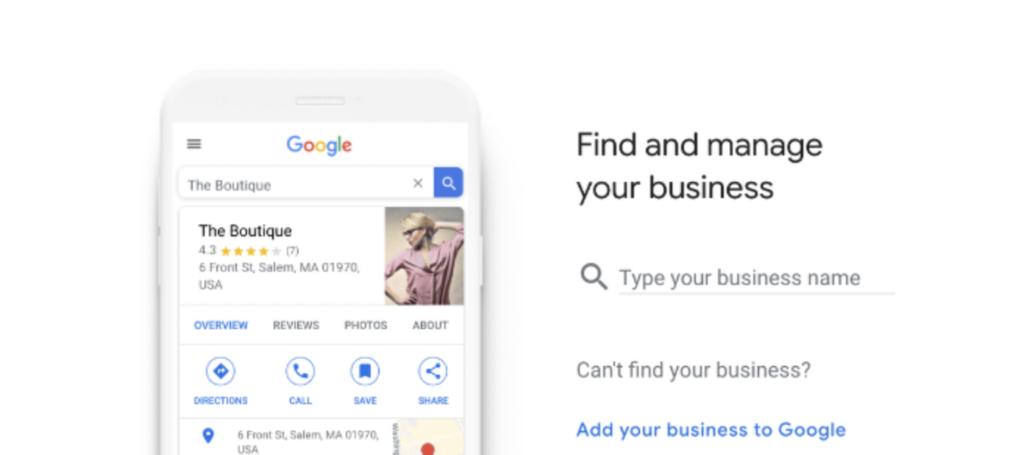
Step 2: Choose Categories for your Business
Once you’re verified, you will be prompted to select one primary category as your business’ top priority and up to nine secondary categories. We only recommend picking a few secondary categories to limit how many channels Google’s user-directing algorithm has to take to find your business. With over 3900 categories to choose from, it is important to be intentional during this process as these will determine whether or not your business pops up in Google searches. The more specific you are in your category selections, the higher your business will appear on the results page.
Step 3: Add Images of your Business

Step 4: Add Address, Phone Number, and Basic Info
Step 5: Keep Tabs on your Reviews
Step 6: Add Offers to your Listing
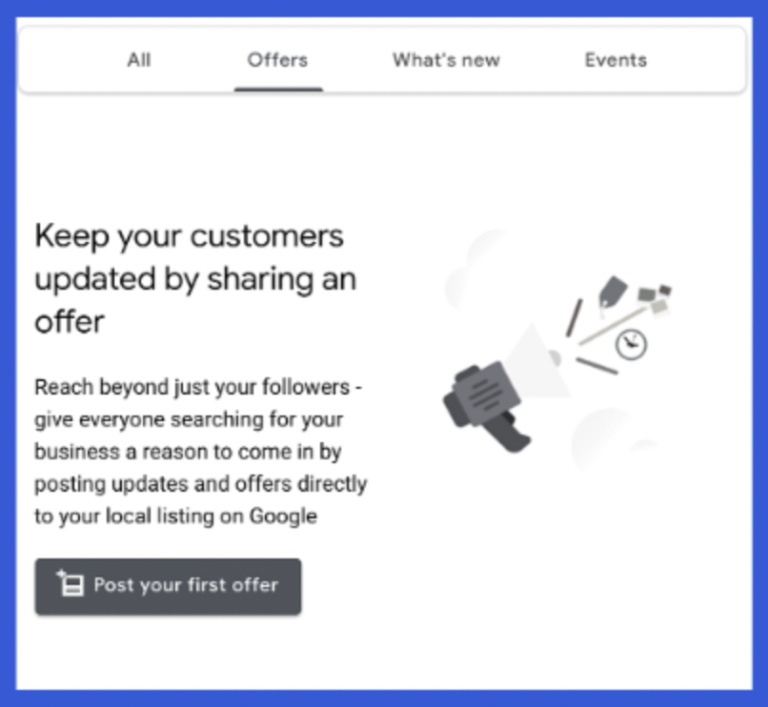
Step 7: Make Regular Posts to your Listing
Step 8: Set up Messaging
When you set up GMB messaging, you are making it even easier for potential customers to directly message your business, driving their likelihood of contacting you through the roof. Setting up messaging is simple:
- Download and open the GMB app
- Tap the “customers” tab and select “messaging”
- Tap “turn on messaging”
And that’s it! You’ll be notified whenever someone asks a question about your business.
Keeping an updated, accurate, and professional GMB profile is a simple yet critical way to garner attention, engagement, and stick out from the crowd. Start showing up higher and more often on the results page today!
LeMay Consulting has the tools to make any business stand out from the crowd. To learn more about how we turn clicks into loyal clients through knowledge of SEO applications or to schedule a FREE 15-minute consultation, give us a call at (651) 895-5554 or contact us online.

